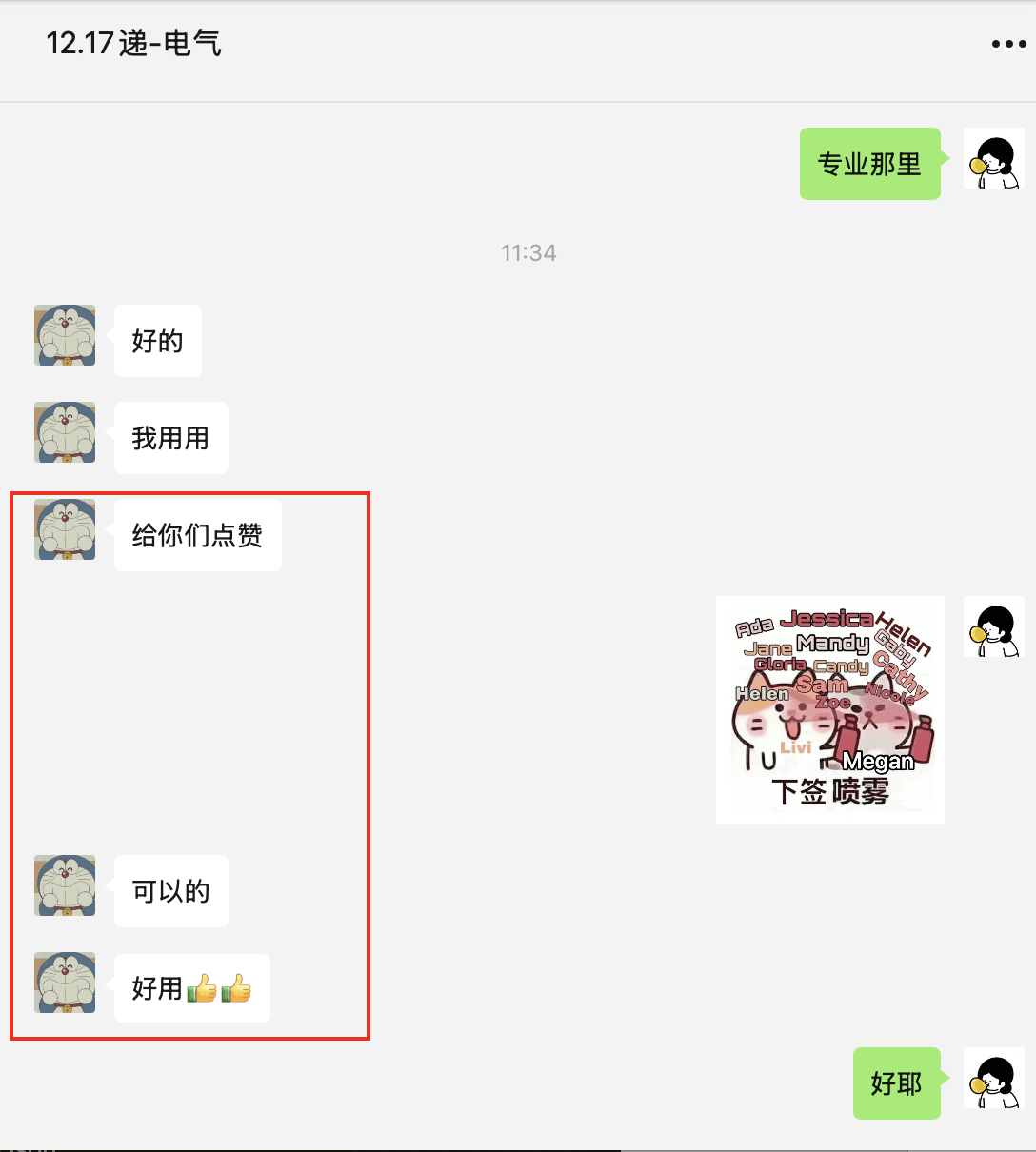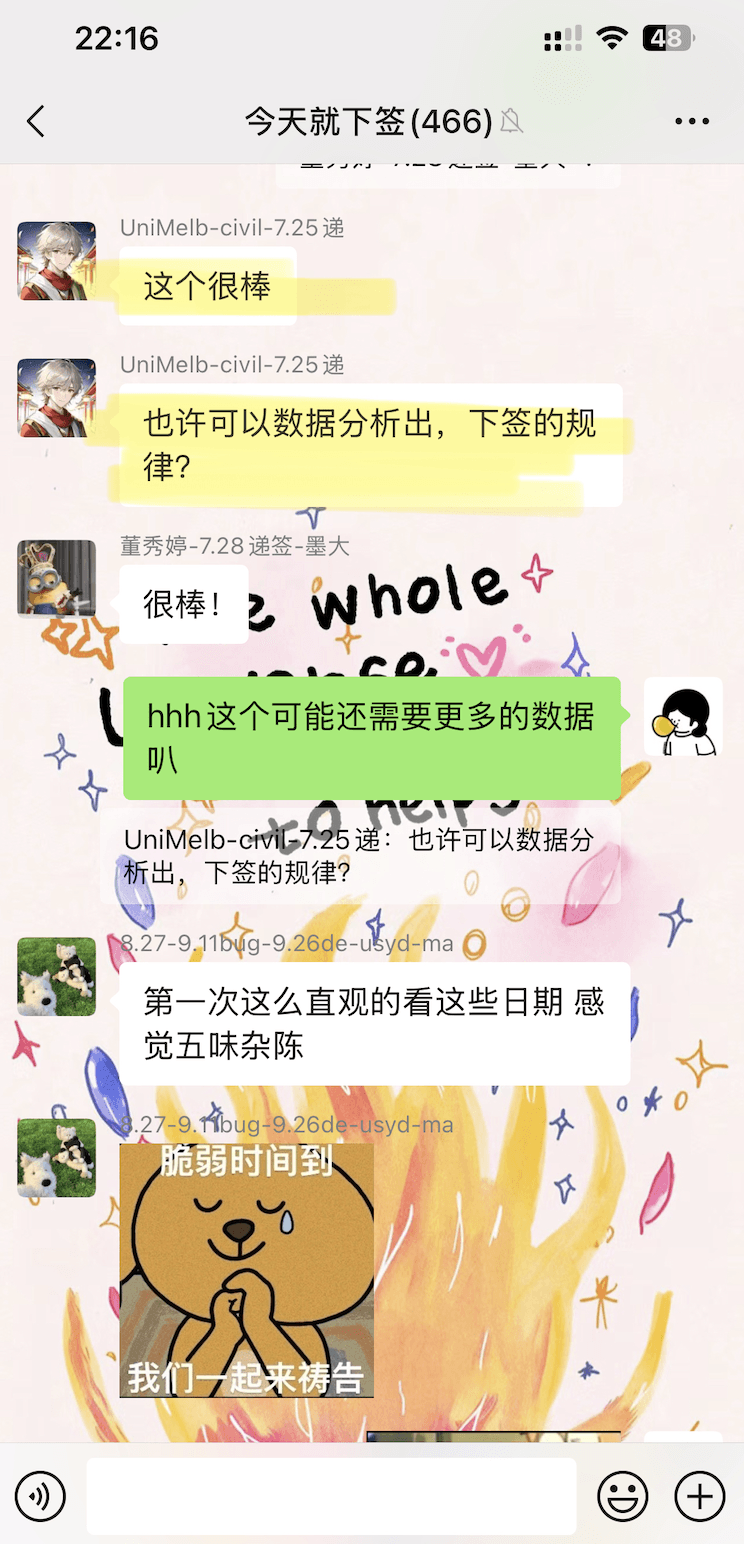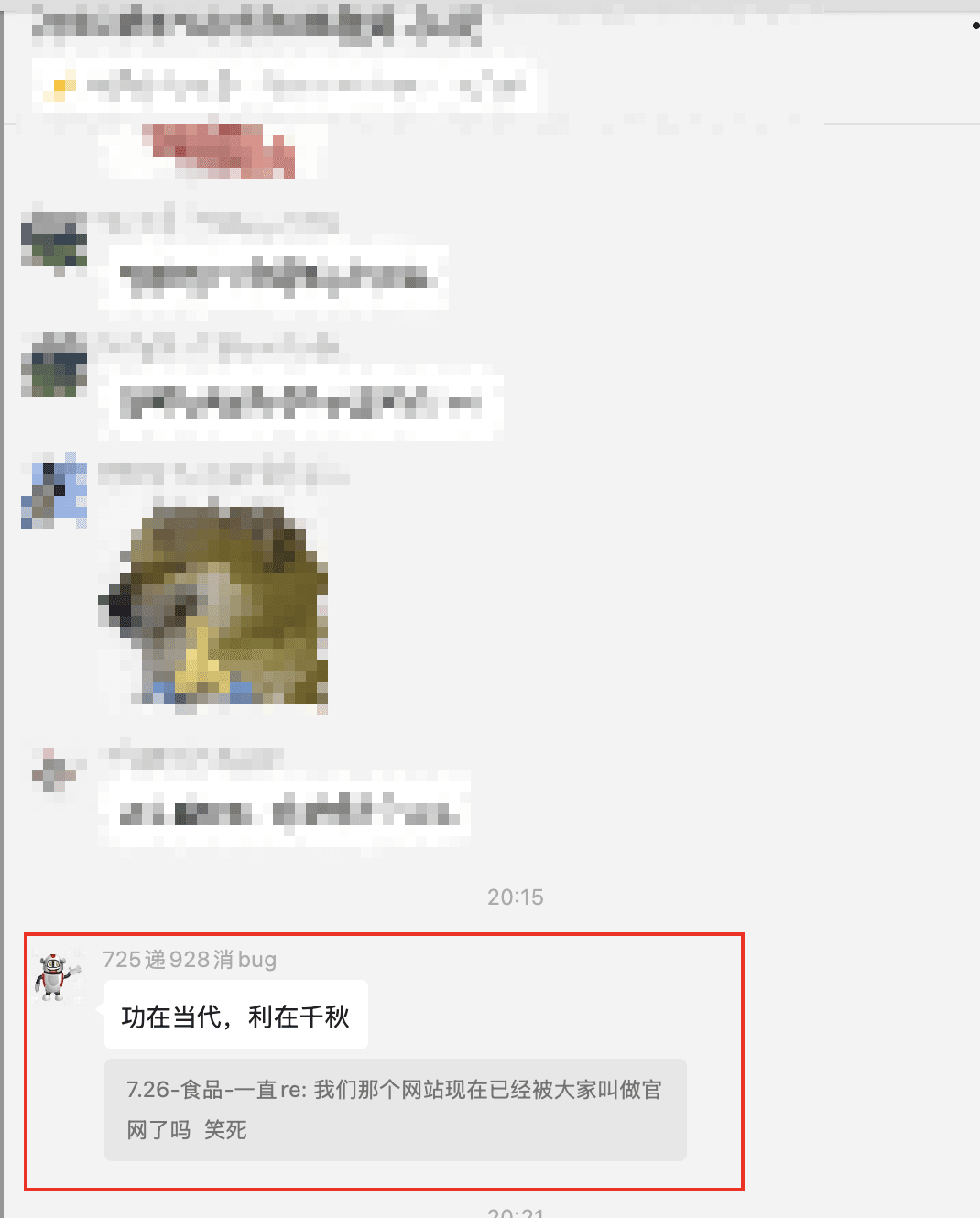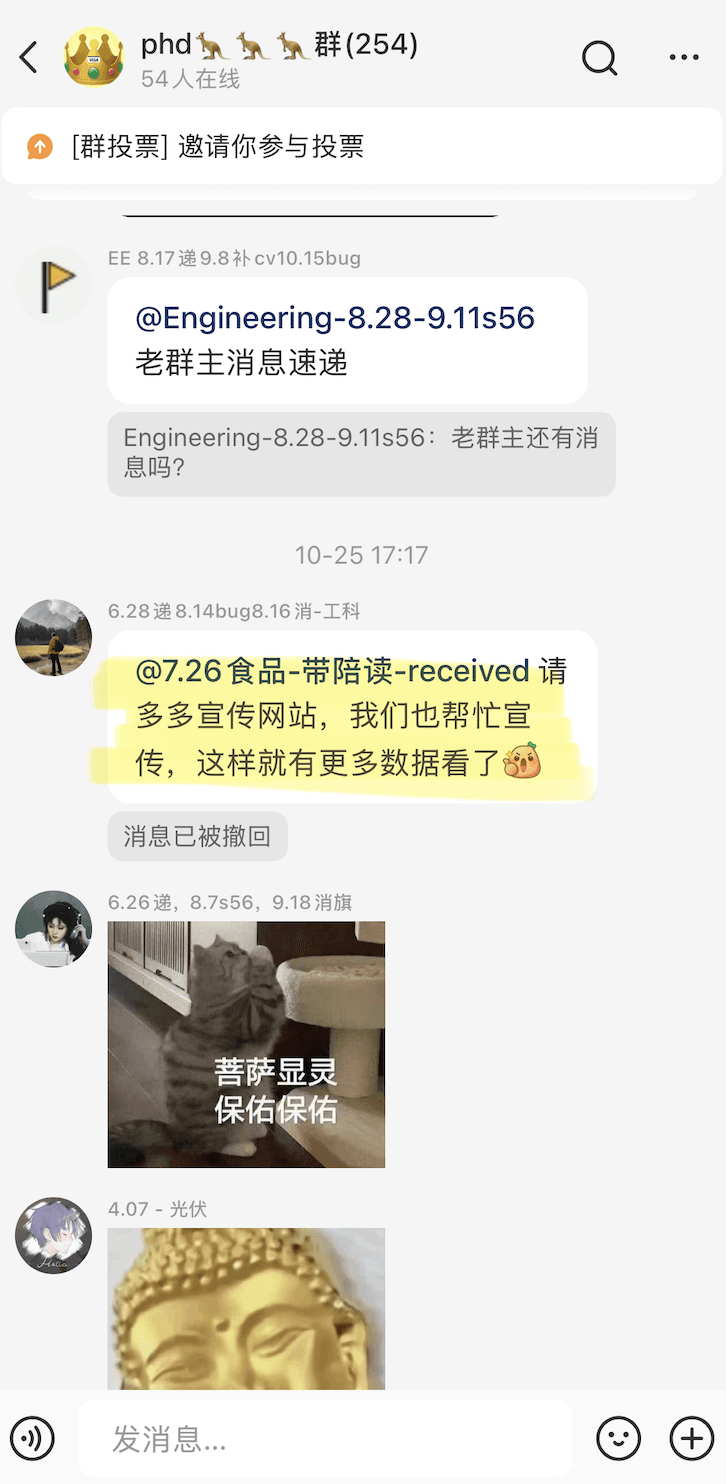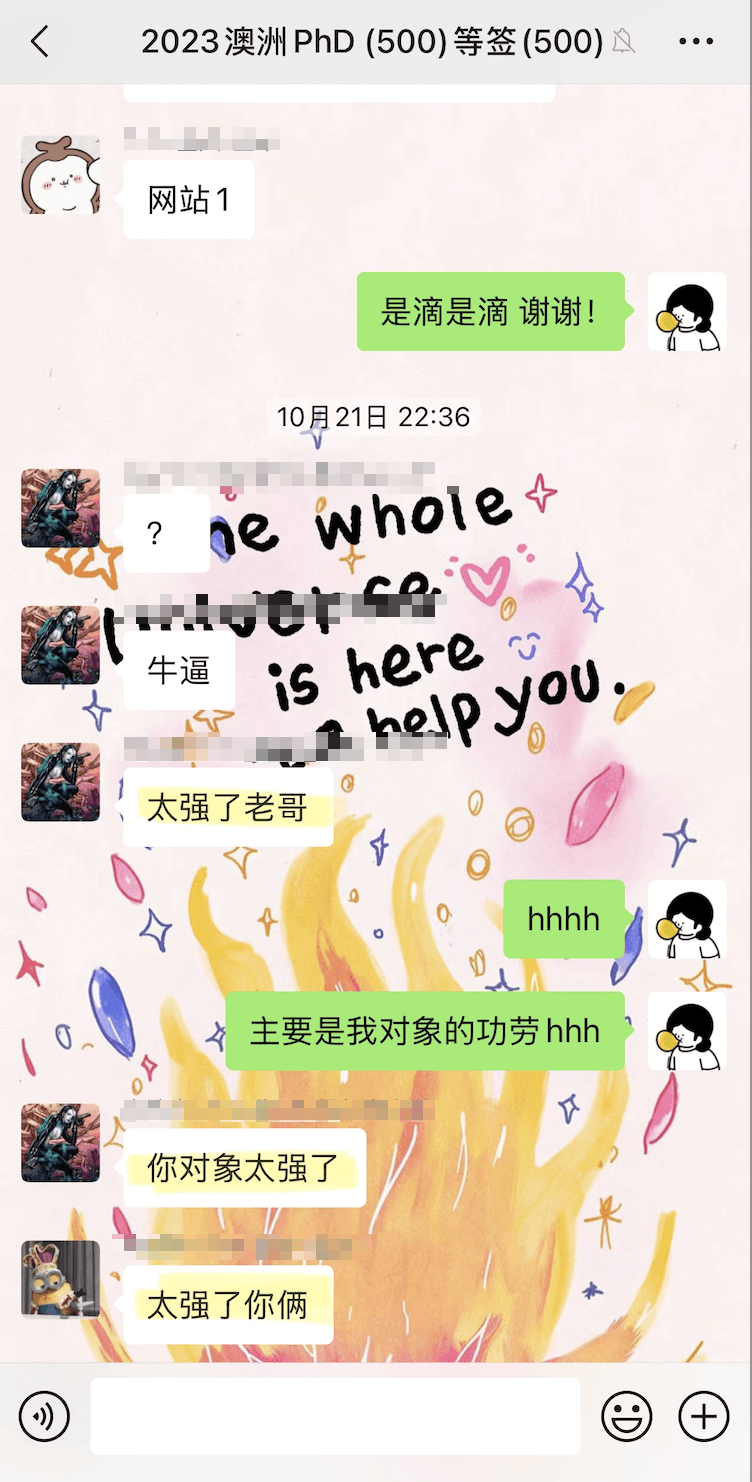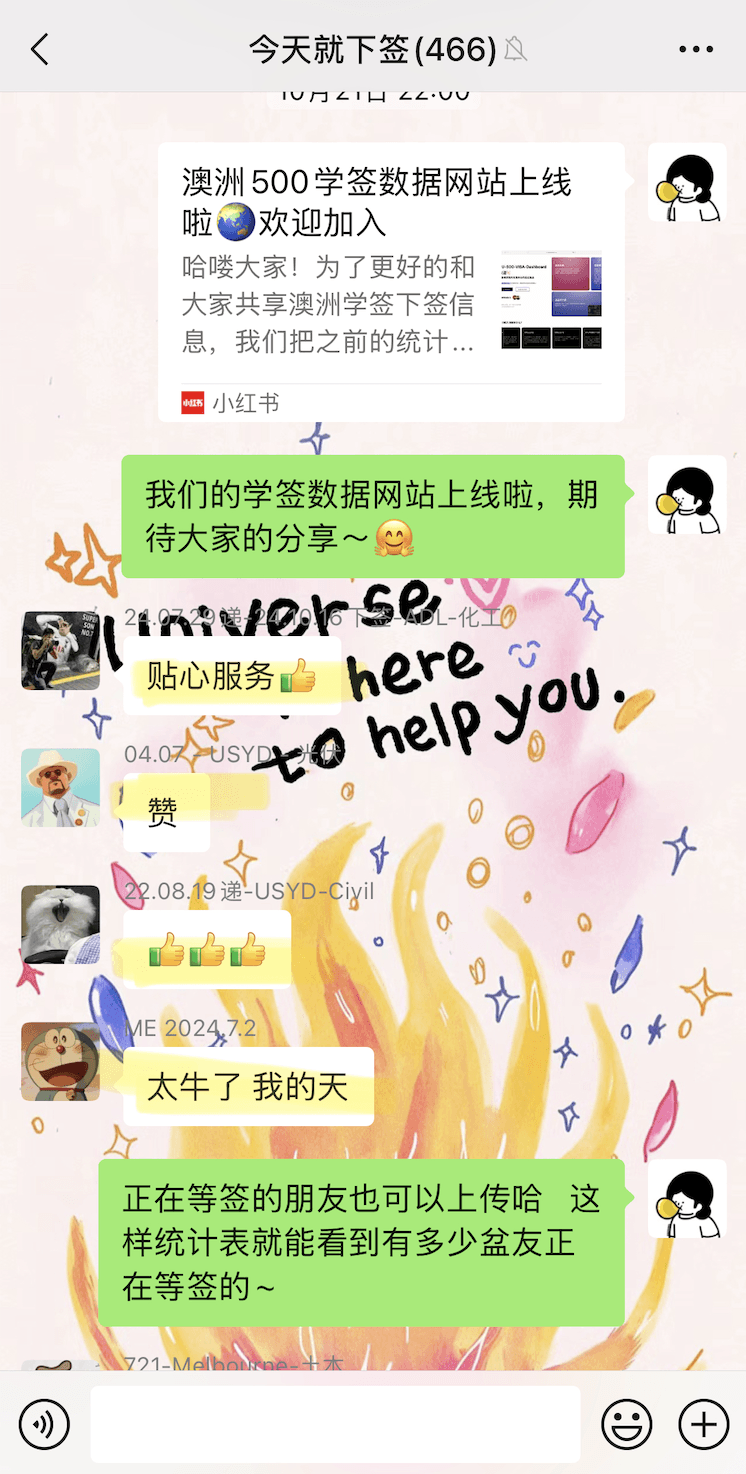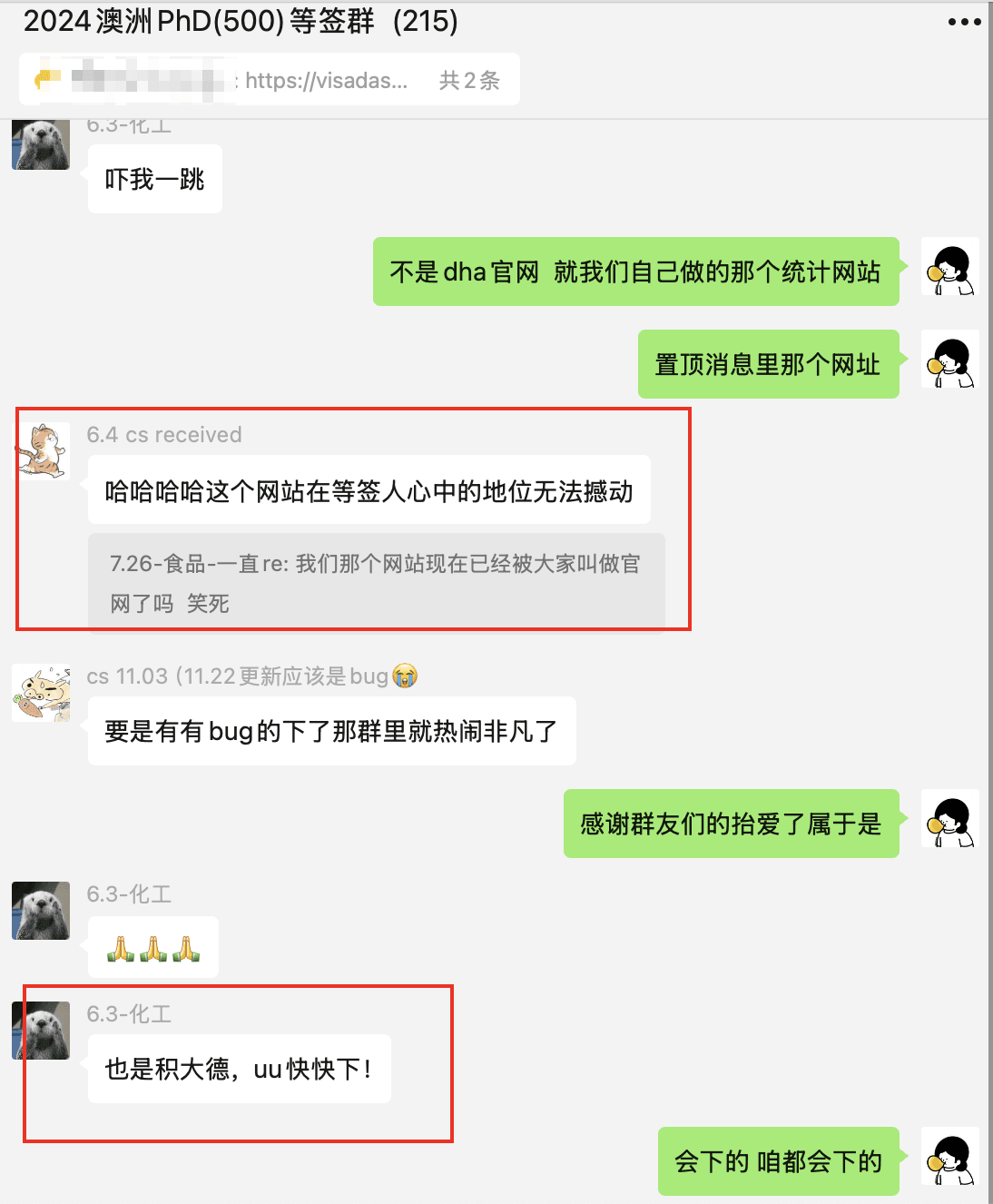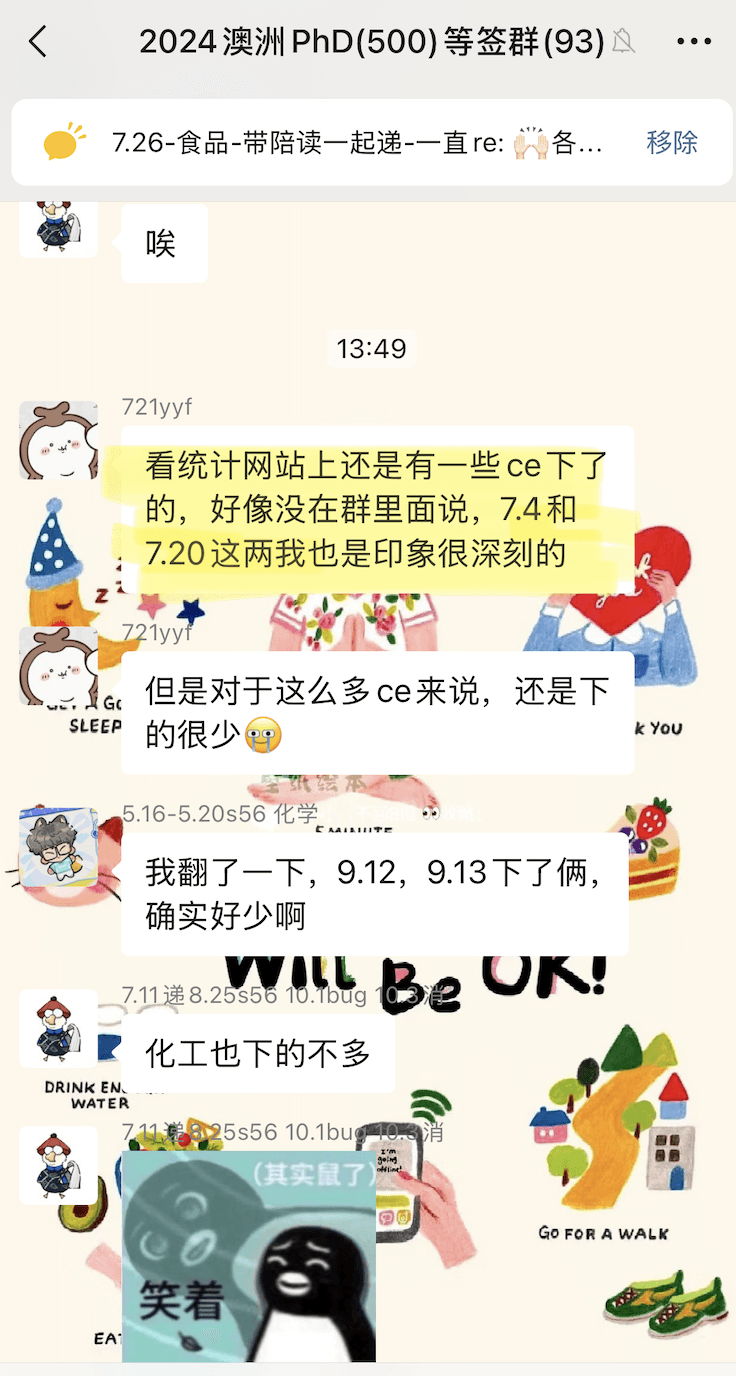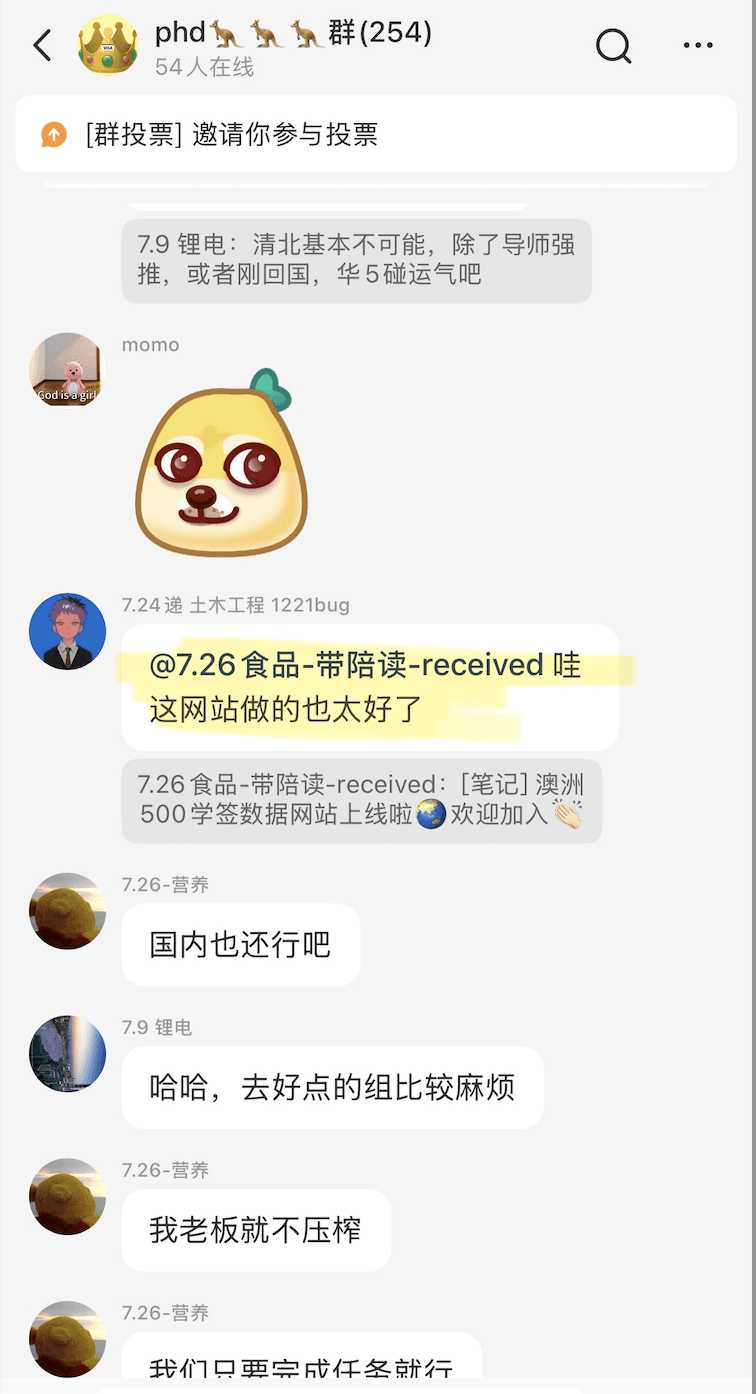Visa Submission Guide
Provides checklists, templates, and step-by-step guidance on submitting your visa, including document preparation, form filling, medical exam booking, and system walkthroughs — a helpful reference for students yet to lodge their application.
Visa Submission Table
We’ve gathered real visa submission data from community posts and chat groups to help you get a better idea of what to expect.
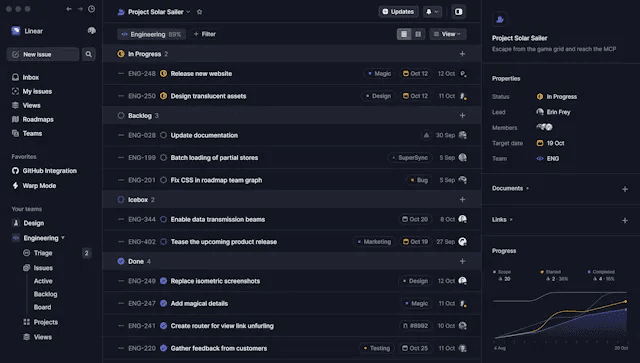
If You Haven’t Submitted Yet
Check out the <Visa Submission Guide> section on the homepage. We’ve compiled helpful tips such as how to fill out visa-related forms, book a medical exam, and more. We'll also share document templates, preparation checklists, and step-by-step instructions for using the visa submission system to support those who haven't submitted yet.
If You’re Waiting for Approval
Visit the <Visa Dashboard> on the homepage, go to <My Submission Info>, and upload your submission date. On the <Submission Stats> page, you can see how many others are also waiting. Once your visa is granted, don’t forget to come back and update your info. Best of luck!
If Your Visa Has Been Granted
Head to the <Visa Dashboard> on the homepage, go to <My Submission Info>, and upload both your submission and grant dates to help others waiting for their visa.
How to Upload and Update Your Info
Click <login to share> on the homepage to register or log in, then go to <Visa Dashboard> and choose <My Submission Info>. Fill in your details and submit. You can update your info anytime by resubmitting on the same page — the stats will update automatically. *Note: Each user can only update their own visa record.
Won***
¥50
嗯?
¥9.99
感谢付出,祝我们早日下签🫡
ahi***
¥20
¥5
Amo***
¥100
大家都早日下签!
Emp***
¥50
x***
¥10
宣小宜
¥100
感谢,希望大家一路顺利
甘小鹿快快**
¥88
感谢感谢,会有好报的

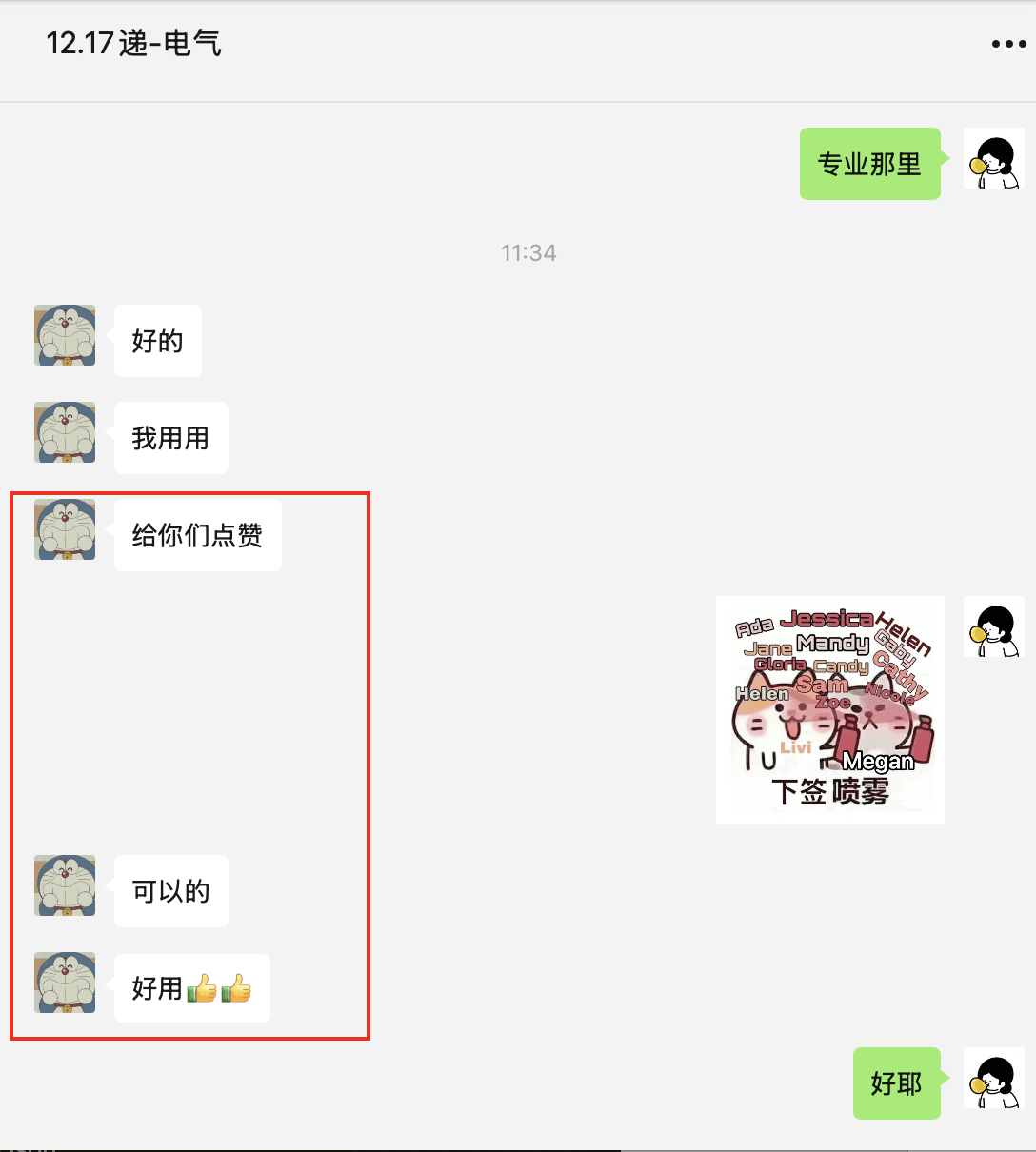
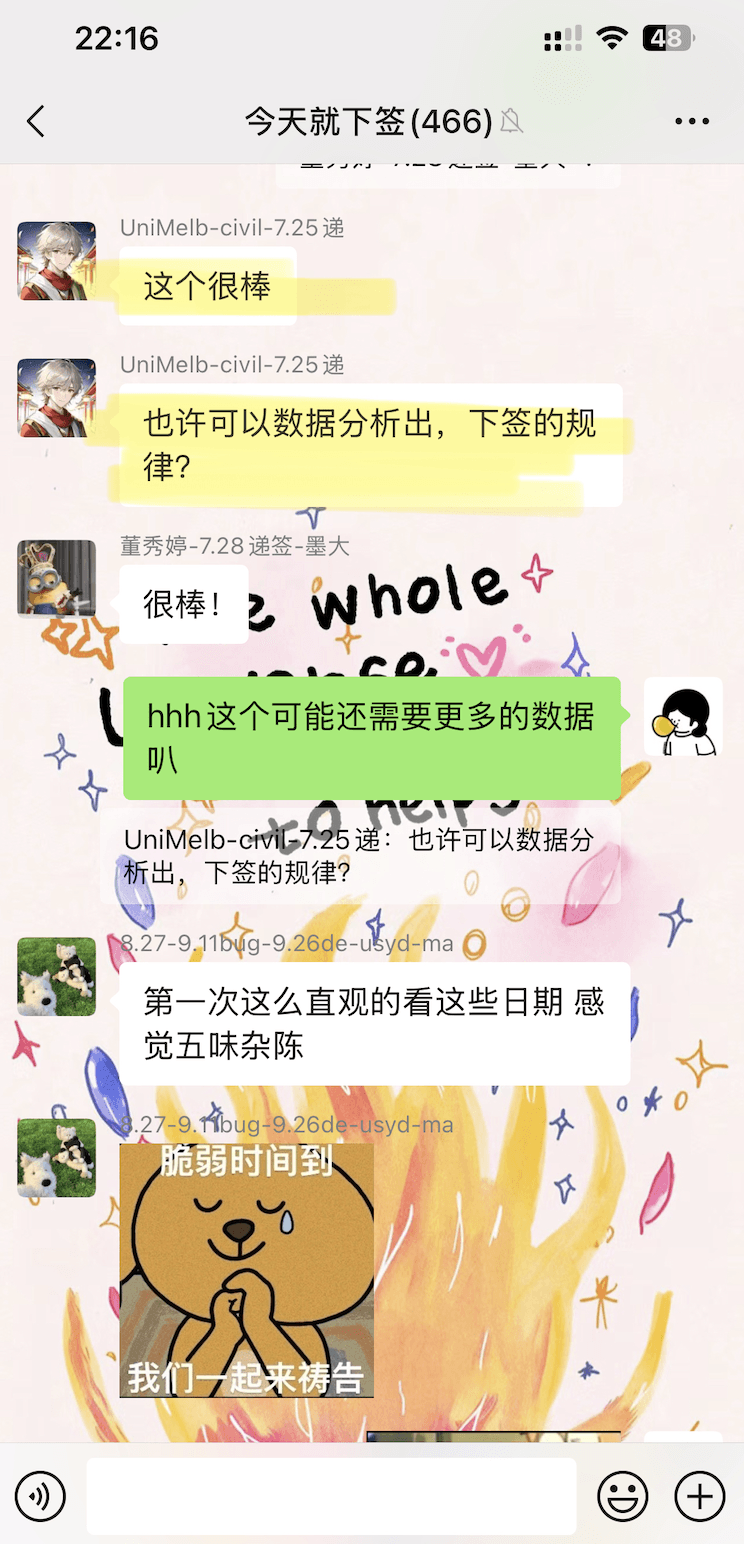
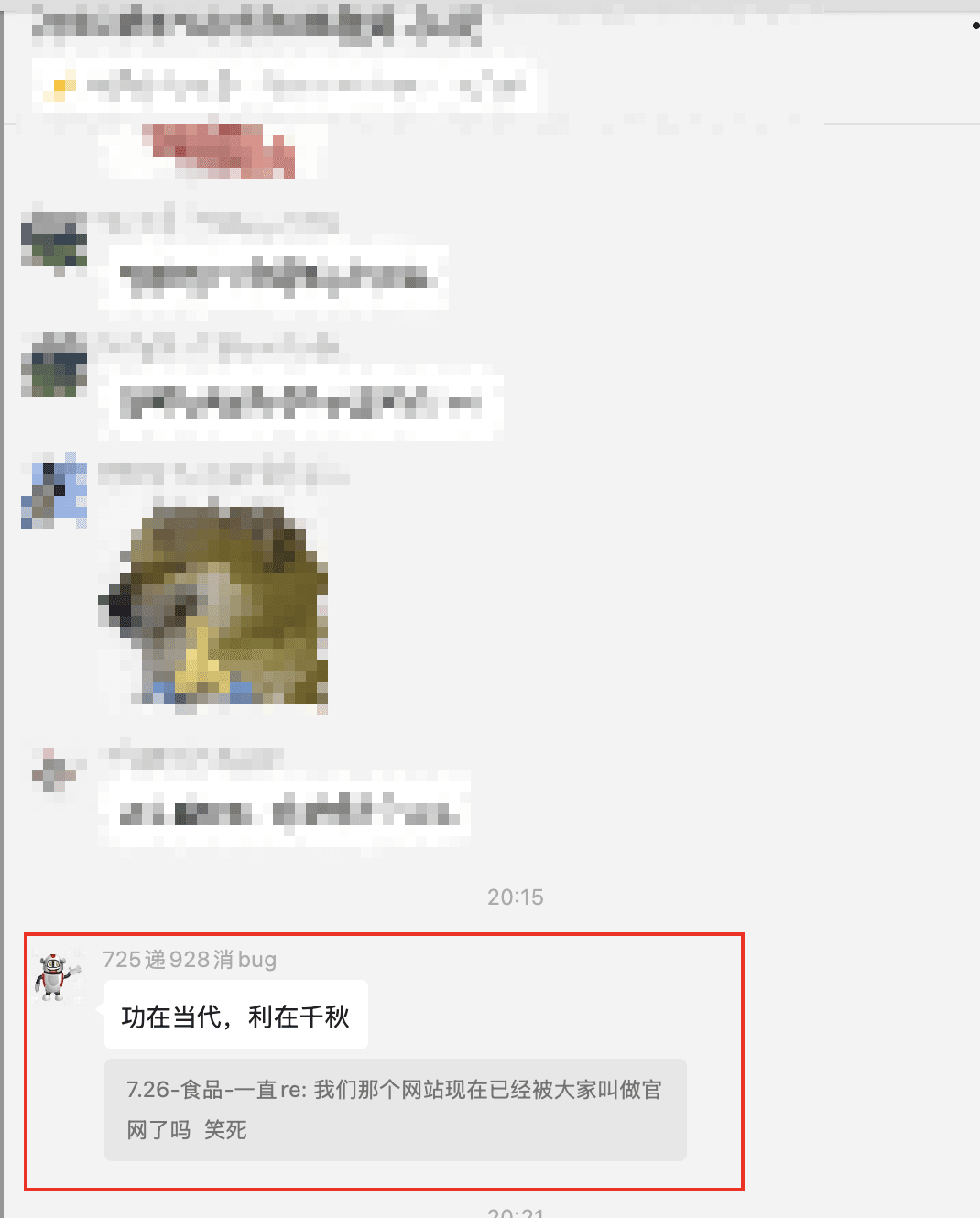
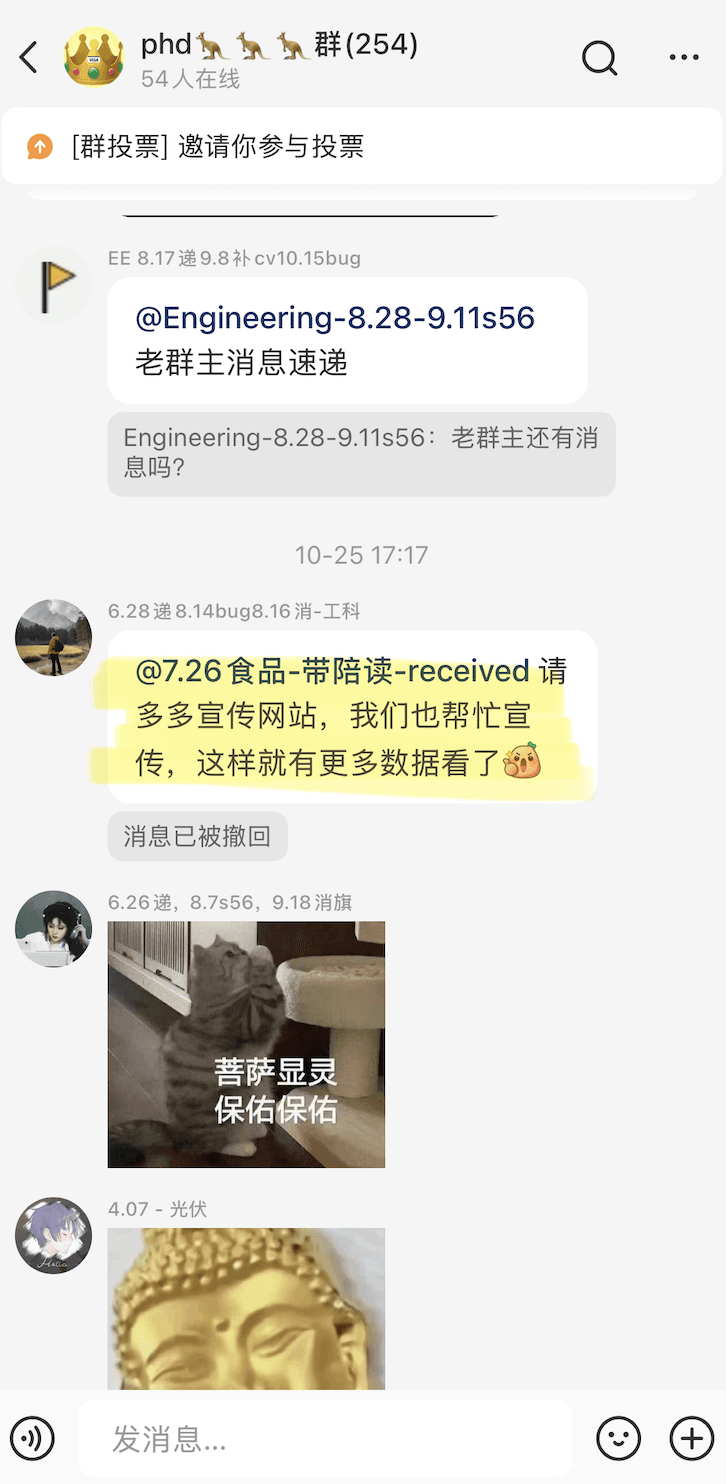
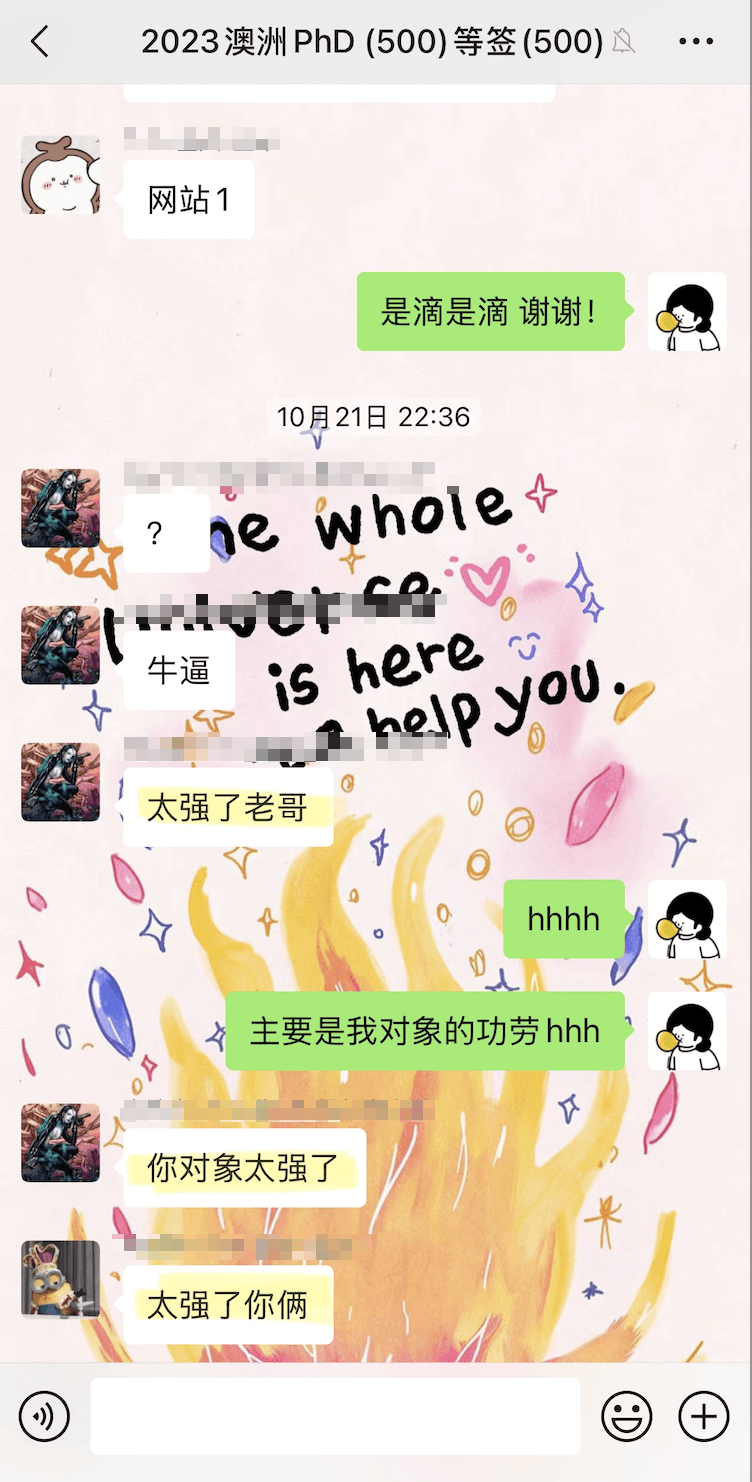
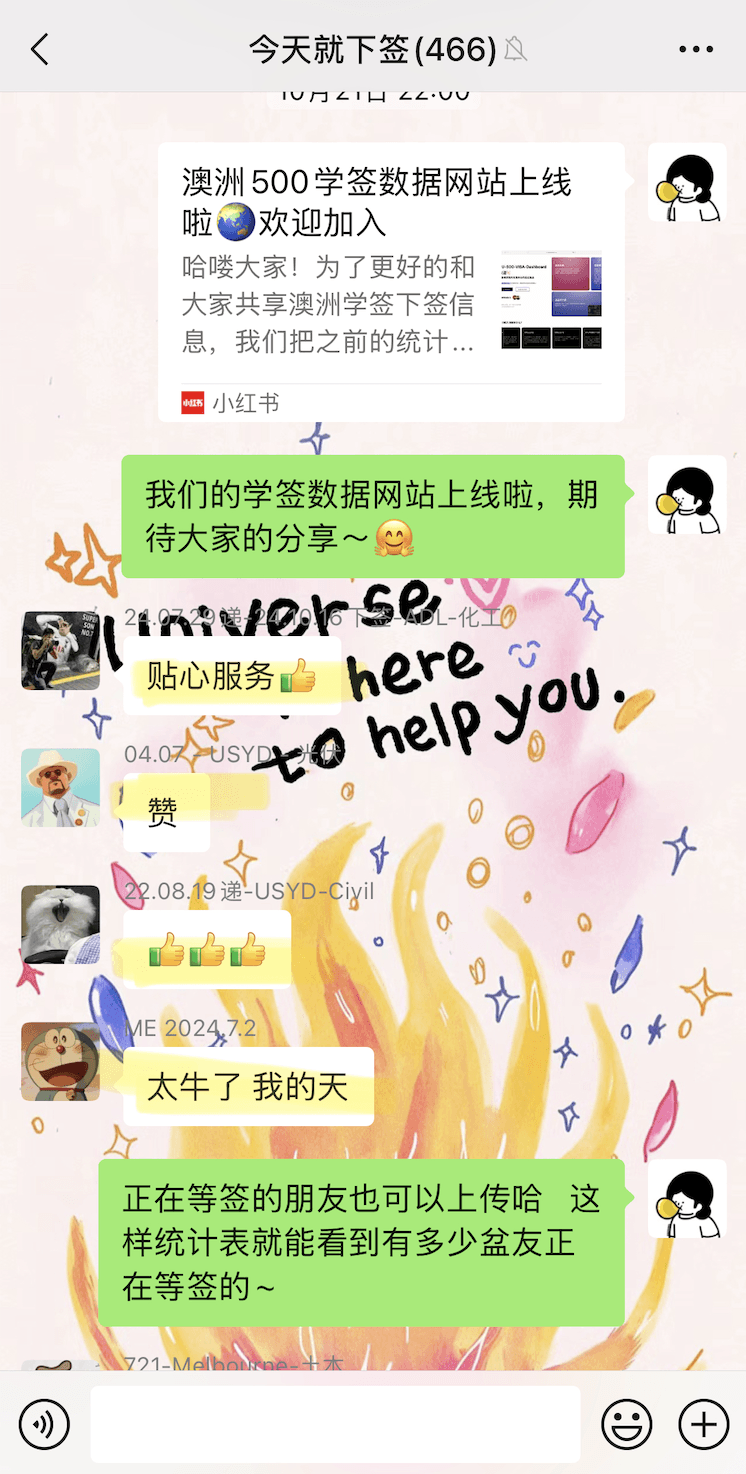
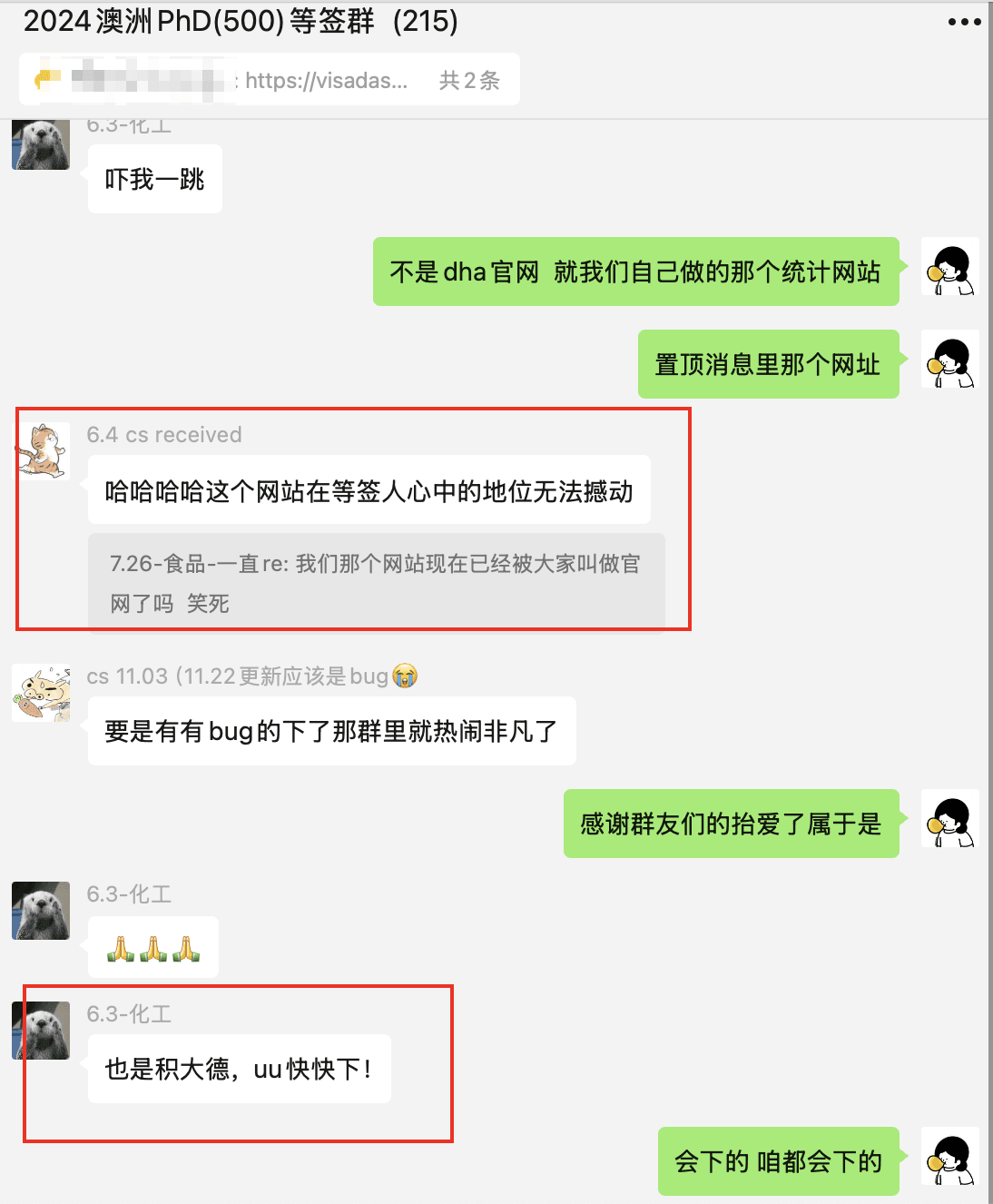


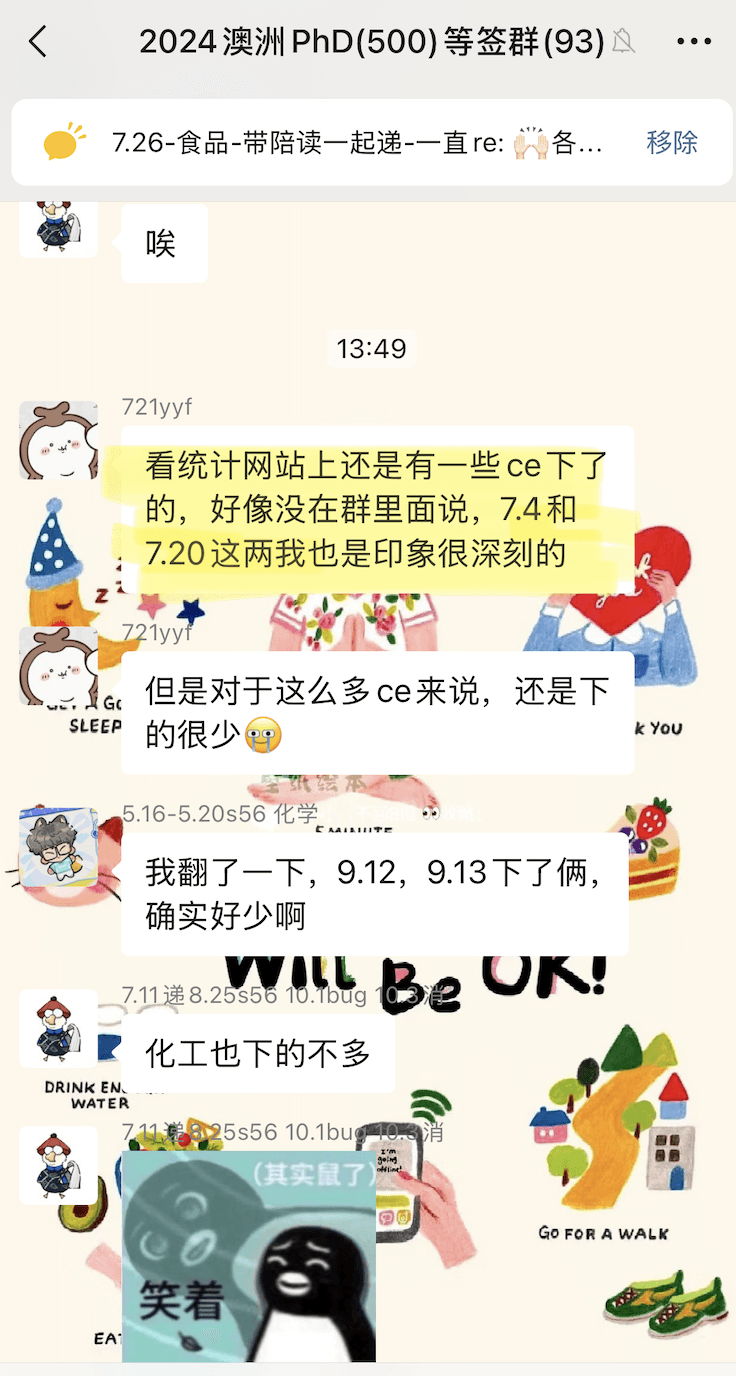
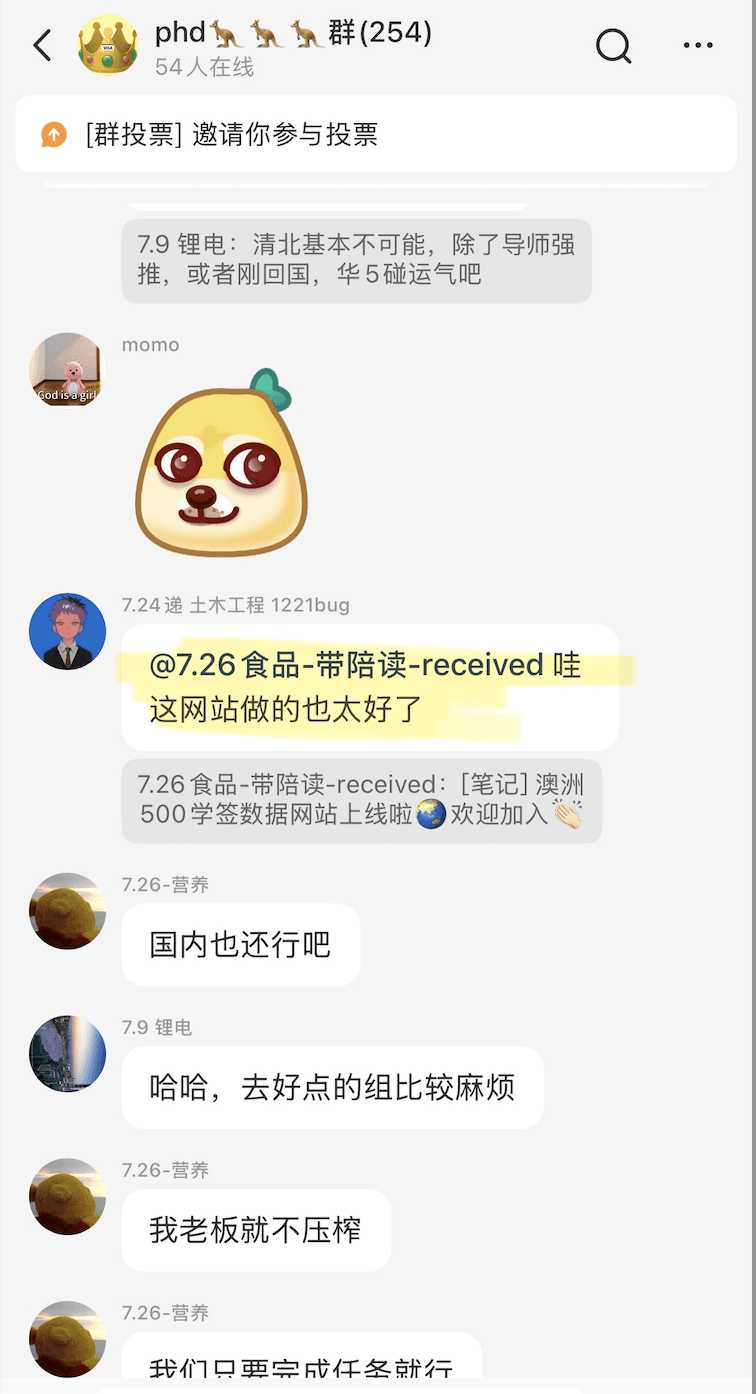
Won***
¥50
嗯?
¥9.99
感谢付出,祝我们早日下签🫡
ahi***
¥20
¥5
Amo***
¥100
大家都早日下签!
Emp***
¥50
x***
¥10
宣小宜
¥100
感谢,希望大家一路顺利
甘小鹿快快**
¥88
感谢感谢,会有好报的